We use cookies to make your experience better. To comply with the new e-Privacy directive, we need to ask for your consent to set the cookies. Learn more.
Introduction
- Name:
- Version: 2.8.5
- Composer: 4mage/m2-price-tracker
- Magento: 2.2, 2.3, 2.4
- License: 1 Magento installation
The extension monitors (tracks) all price changes and promotions in the store. Based on this data (if the product is on sale), it shows its lowest price on the site for the last 30 days from:
- the day the promotion was enabled for products older than 30 days
- the date of its creation for products that are in the offer for a shorter period of time

Installation
composer require 4mage/m2-price-trackerCopy the downloaded files to the directory
app/codeThen install the module in Magento
php bin/magento setup:upgradeRun the following command lines
php bin/magento setup:di:compilephp bin/magento setup:static-content:deployConfiguration
Enable the module
After enabling the module in the store configuration, run the command
php bin/magento price-tracker:resetDelete module data
The module allows you to delete the entire price history
php bin/magento price-tracker:truncate-tables Show prices for groups
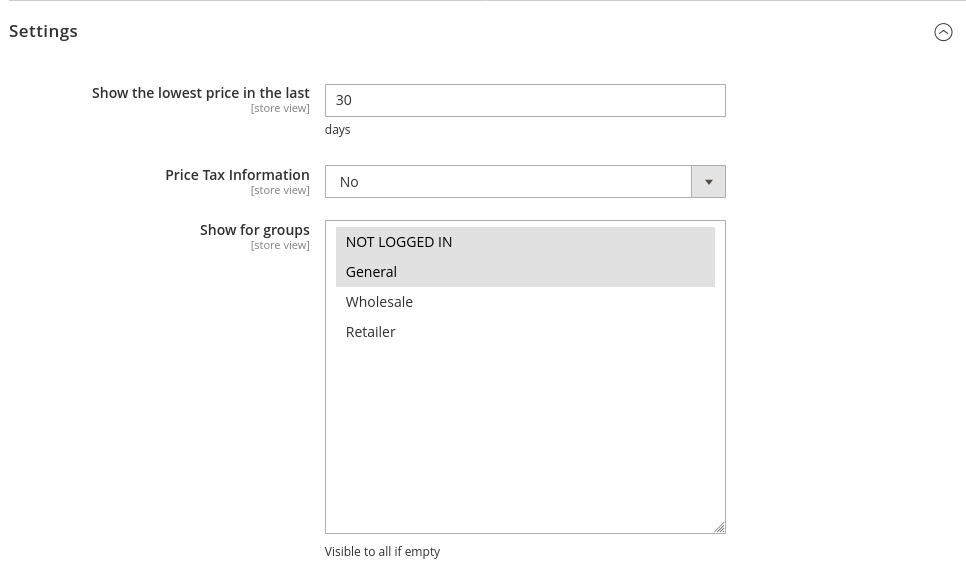
Remove prices
The module allows to enable the removal of prices that have been collected
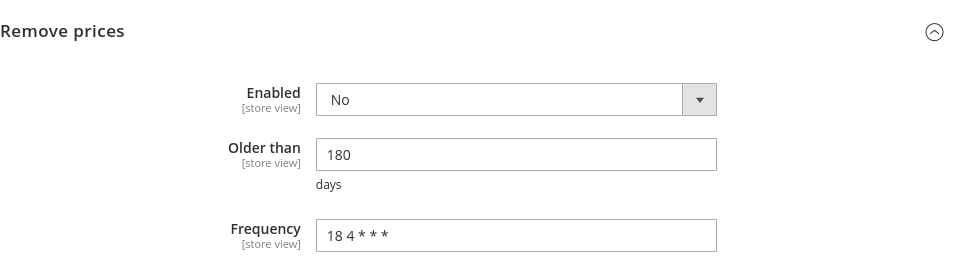
Configurable products
For configurable products, by default, the lowest price is shown when the option is selected, the module allows to show the lowest price among all simple/virtual products that are on sale when options are not selected.
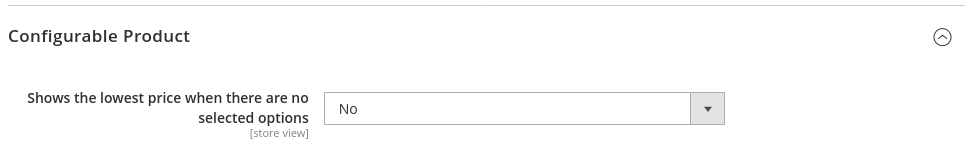
Magento 2.2
Magento 2.3
For the module to work in this version, you need to overwrite the files in the current theme:
app/design/frontend/current/theme
< 2.6.0
- fix v2 for version 2.3
- or apply the patch v2 via composer
>= 2.6.0
- fix v4 for version 2.3
- or apply the patch v3 via composer
>= 2.8.2
- apply the patch e.g. using composer
Composer patch installation
composer require cweagans/composer-patches
"extra": {
"magento-force": "override",
"patches": {
"4mage/m2-price-tracker": {
"2.3-patch": "https://4mage.co/pt/2.2-3_fix.patch"
}
}
}
Configurable products
Default view
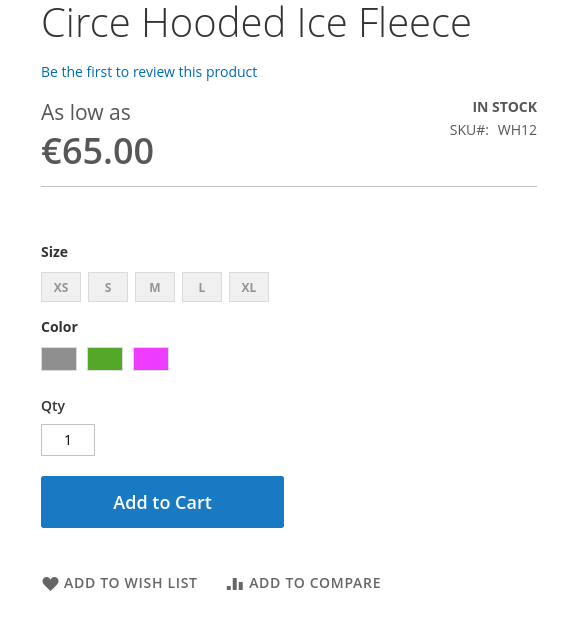
With the option to show the lowest price enabled with no options selected
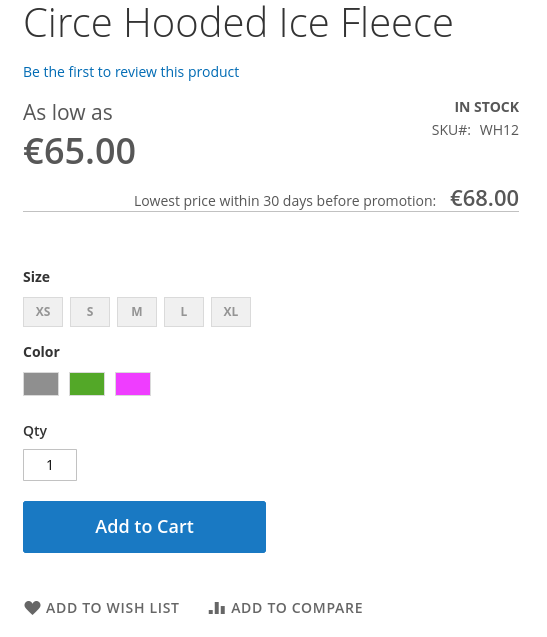
When product option is selected, if the product is on sale
Its lowest price will be displayed
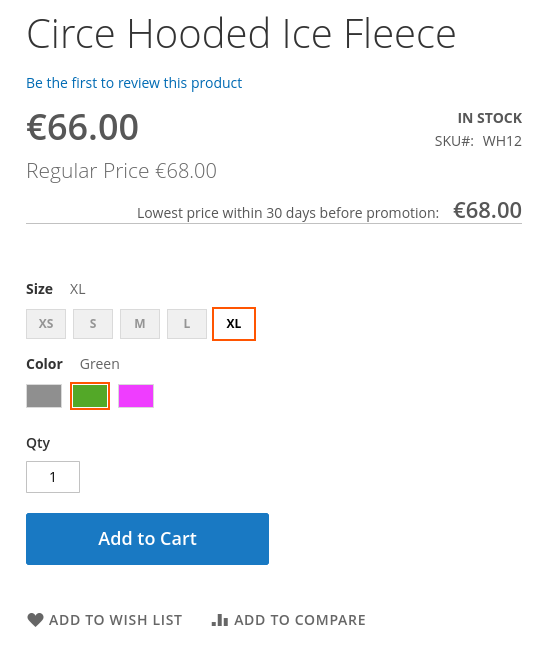
When product option is selected, if the product is not on sale
the block with the lowest price will be hidden

Automatic option selection
Magento allows to select product options via url, in which case the lowest price will automatically be shown or the entire block will be hidden
Bundle products
Bundle products require to set the start date of the promotion for special prices, without it 30 days from the date of the promotion will be counted from today's date.
For products that are on offer for less than 30 days, the start of the promotion, as in other types of products, is counted from the date of its creation:

Grouped products
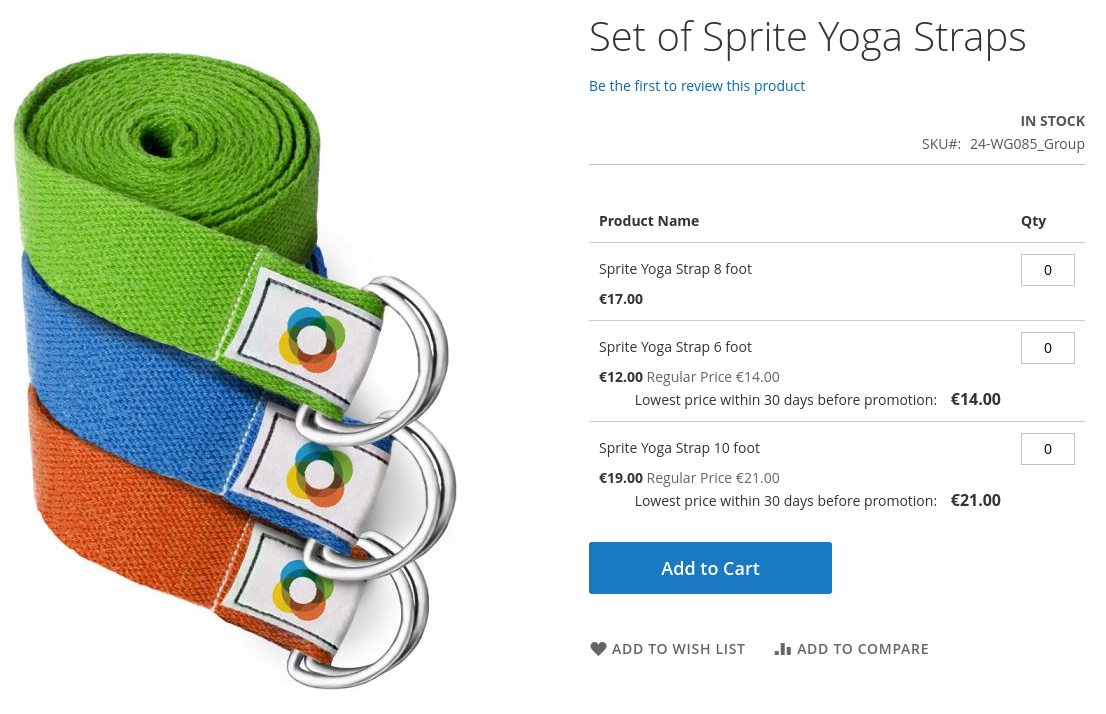
Cart price rules
When the option in rule is enabled, the lowest price will be visible for products that meet its conditions.
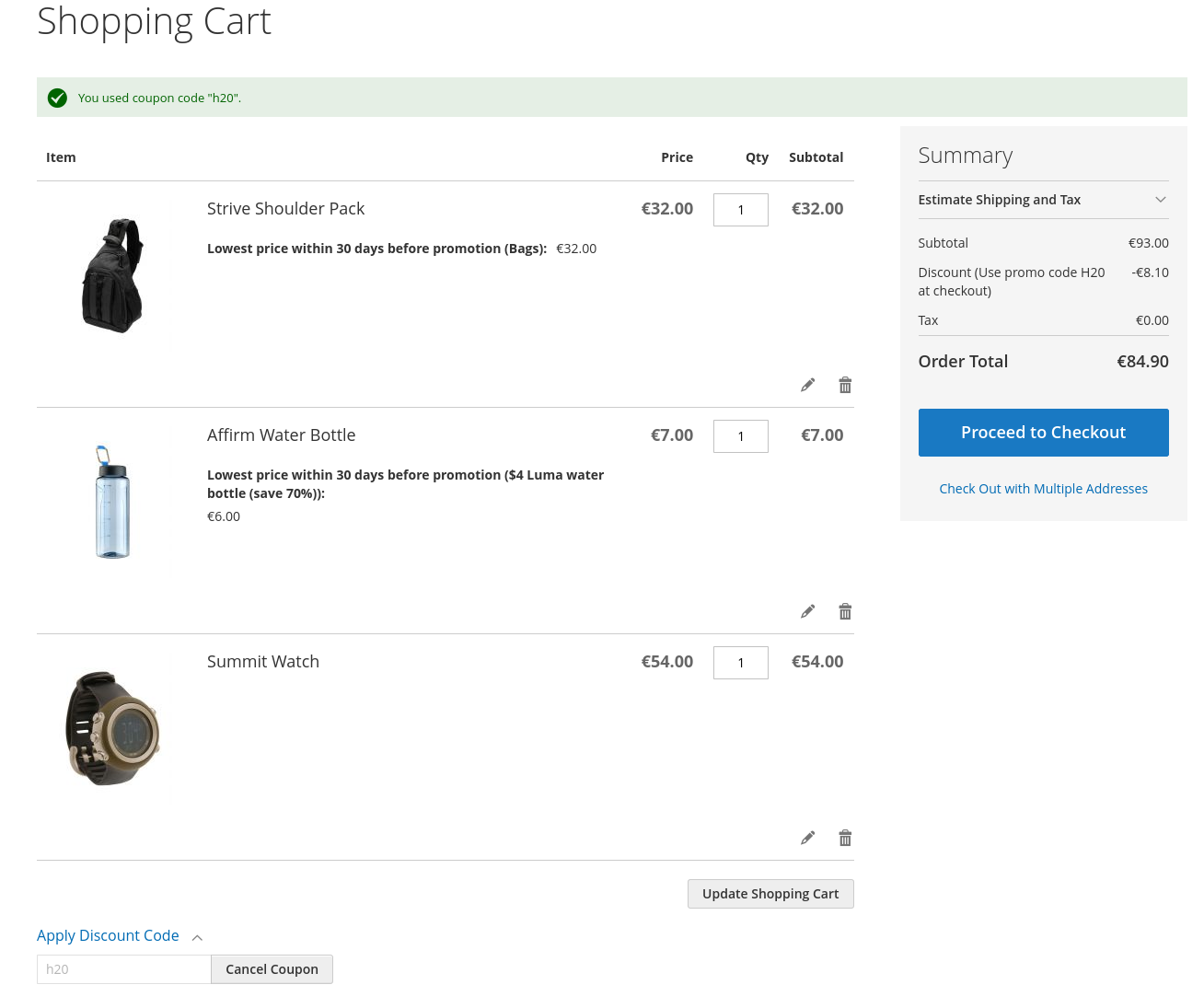
Product price history
The module adds a tab to edit the product in the administration panel, which shows how the price of the product has changed over time. The final price is used to display the lowest price
In the module configuration it is possible to disable it
API
REST API
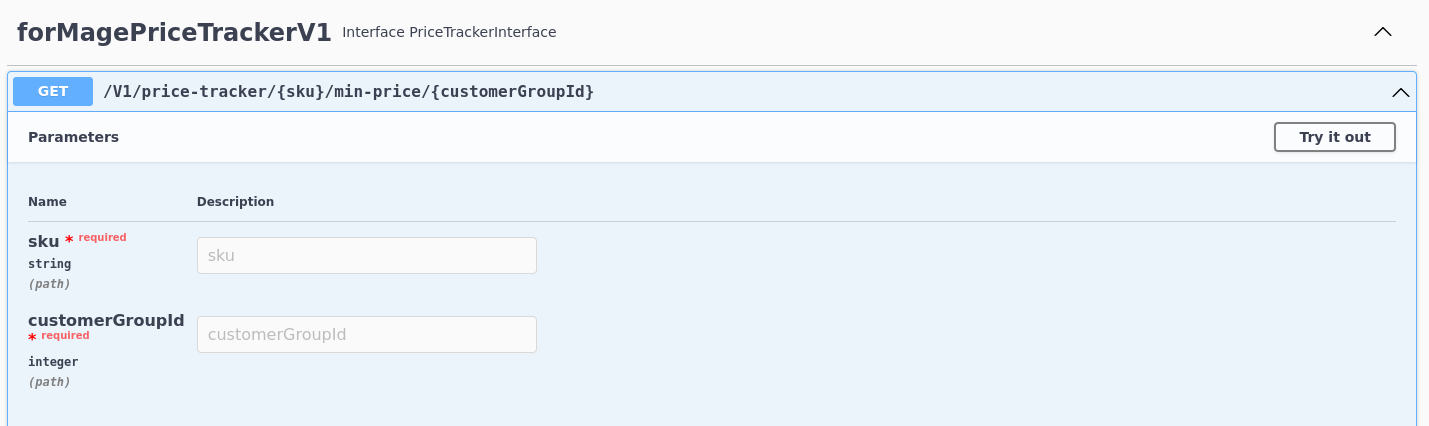
{
"price": 0,
"currency": "string",
"price_info_text": "string",
"tax_price_info_text": "string",
"show_for_current_customer_group": true,
"configurable_hide_min_price": true,
"configurable_used": [
{
"product_id": 0,
"price": 0,
"price_info_text": "string"
}
]
}GraphQl
Module installation
composer require 4mage/m2-price-tracker-graph-qlquery {
priceTrackerMinPrice (
sku: "WH12",
customerGroupId: 0
) {
price,
currency,
price_info_text,
tax_price_info_text,
show_for_current_customer_group,
configurable_hide_min_price,
configurable_used {
product_id,
price,
price_info_text
}
}
}Hyvä
composer require hyva-themes/magento2-4mage-price-trackerFAQ
Changelog
v2.8.5
v2.8.4
v2.8.1
v2.8.0
v2.7.1
v2.7.0
Added compatibility with Hyvä theme - hyva-themes/magento2-4mage-price-tracker
