We use cookies to make your experience better. To comply with the new e-Privacy directive, we need to ask for your consent to set the cookies. Learn more.
Introduction
- Name:
- Version: 1.2.1
- Composer: 4mage/m1-price-tracker
- Magento: 1.9, OpenMage
- License: 1 Magento installation
The extension monitors (tracks) all price changes and promotions in the store. Based on this data (if the product is on sale), it shows its lowest price on the site for the last 30 days from:
- the day the promotion was enabled for products older than 30 days
- the date of its creation for products that are in the offer for a shorter period of time

Installation
composer require 4mage/m1-price-trackerCopy the downloaded files to the server to the folder with the Magento installation
In the view file
app/design/frontend/current/theme/template/catalog/product/view.phtmladd a block:
product.info.price.min_price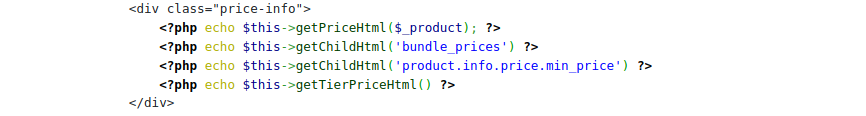
Product Lists
app/design/frontend/aktualny/szablon/template/catalog/product/list.phtmladd after
echo $this->getPriceHtml($_product, true)a block
echo $this->getChild('product.info.price.min_price')->setProduct($_product)->toHtml() Grouped
app/design/frontend/aktualny/szablon/template/catalog/product/view/type/grouped.phtmladd after
echo $this->getPriceHtml($_item, true)a block
echo $this->getChild('product.info.price.min_price')->setProduct($_item)->toHtml()Configuration
Enable the module
After enabling the module, you should do price indexation in the store
In the module configuration, click the button - Remove promotions
Perform another price indexation so that the module detects products in the promotion
Delete module data
The module allows you to delete the entire price history
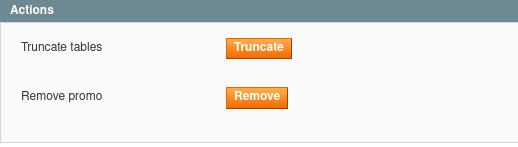
Show prices for groups
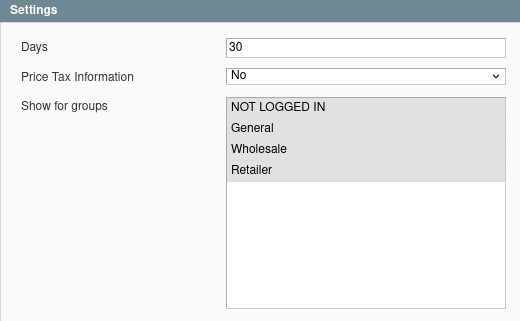
Remove prices
The module allows to enable the removal of prices that have been collected
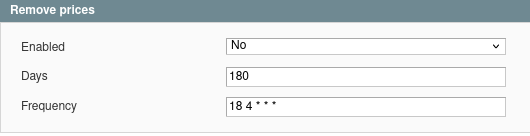
OpenMage
The extension was tested on version 19.4.19
Configurable products
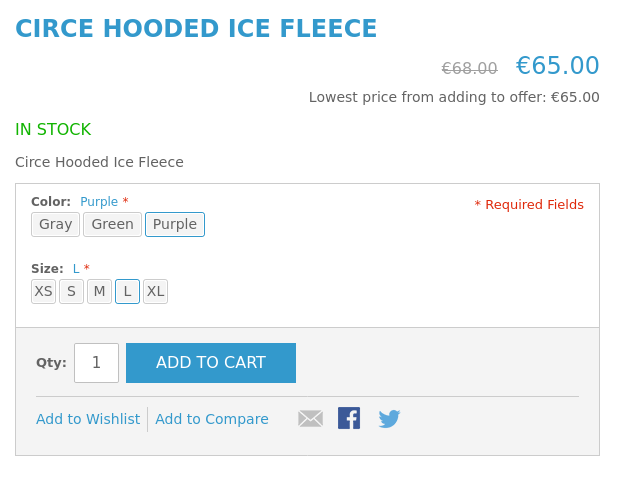
Cart price rules
When the option in rule is enabled, the lowest price will be visible for products that meet its conditions.
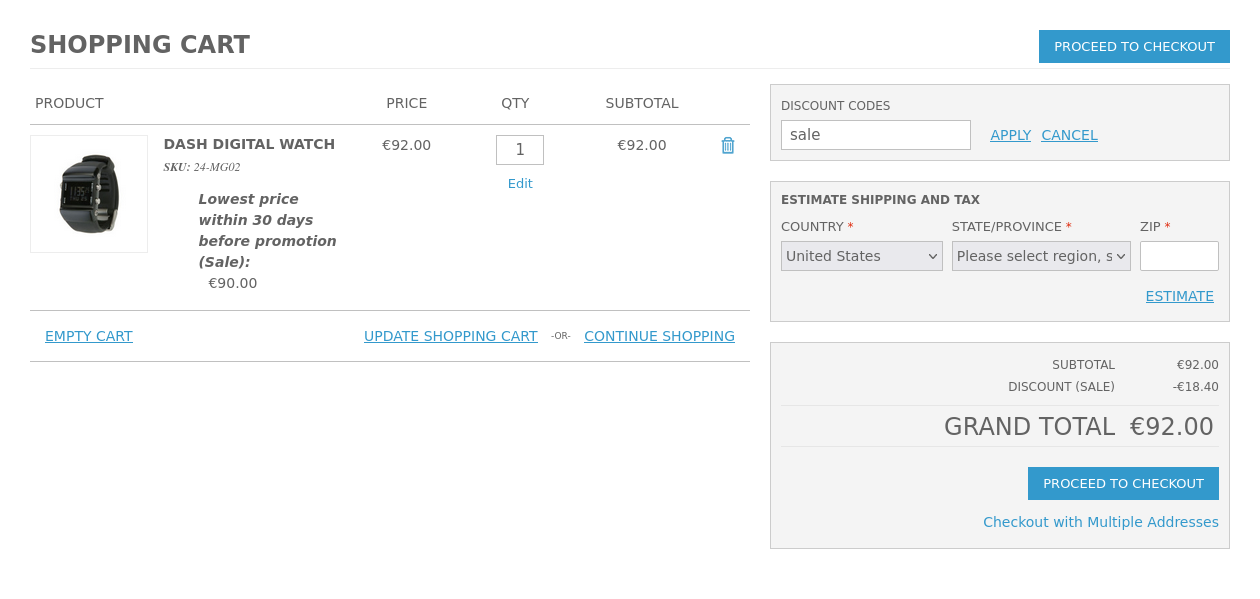
Product price history
The module adds a tab to edit the product in the administration panel, which shows how the price of the product has changed over time. The final price is used to display the lowest price
